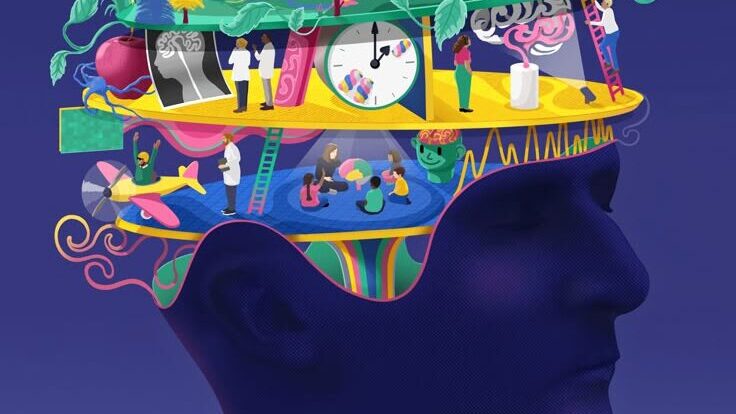
Top 5 AI Tools for Graphic Designers
AI is transforming the way graphic designers work, making tasks faster, smarter, and more efficient. From automating repetitive processes to generating creative ideas, AI-powered tools are now an essential part of the designer’s toolkit. Whether you are an experienced professional or just starting, AI can enhance creativity and streamline workflows. In this blog, we will explore the top five AI tools that every graphic designer should consider integrating into their workflow.
Why AI is Important for Graphic Designers
Graphic design has traditionally been a blend of artistic skills and technical expertise. However, with increasing demand for faster content creation and personalized designs, AI has stepped in to bridge the gap. AI tools help in automating routine tasks like background removal, color correction, and font selection, allowing designers to focus more on creativity and less on repetitive work.
AI-powered tools also provide new ways to generate content, from creating unique artwork to enhancing images with a single click. The integration of AI in design software helps in reducing workload while maintaining high-quality output. Let’s explore some of the most powerful AI tools available for graphic designers.
1. Let’s Enhance.ai
Let’s Enhance.ai is an AI-powered image enhancement tool that helps designers improve the quality and resolution of images without losing details.
Key Features:
- Image Upscaling: Enhance image resolution up to 16x without quality loss.
- Noise Reduction: Removes grain and noise from images while preserving details.
- Color & Tone Enhancement: Auto-adjust colors and tones for professional-grade visuals.
- Batch Processing: Enhance multiple images at once for efficiency.
Pros:
- Easy to use with minimal learning curve.
- Improves low-resolution images efficiently.
- Great for e-commerce and digital design.
Cons:
- Limited free usage; requires a subscription for full features.
- Not ideal for creating new images from scratch.
2. Looka.ai
Looka.ai is an AI-powered logo and branding tool that enables designers and businesses to create professional-quality logos and brand identities effortlessly.
Key Features:
- AI Logo Generator: Instantly creates unique and customizable logo designs.
- Brand Kit: Provides matching color schemes, fonts, and templates.
- Social Media Kits: Generates branded assets for social media.
- Business Card & Website Mockups: Helps with branding consistency.
Pros:
- Fast and easy branding solutions.
- Affordable compared to hiring a professional designer.
- Includes full branding kits for social media and marketing.
Cons:
- Limited customization compared to professional design software.
- AI-generated designs may lack originality.
3. Khroma.ai
Khroma.ai is an AI-based color palette generator that helps designers find the perfect color combinations for their projects.
Key Features:
- AI-Based Color Selection: Generates color schemes based on designer preferences.
- Endless Color Combinations: Helps in choosing the best palettes for branding, UI/UX, and digital art.
- Hex & RGB Codes Provided: Ensures easy application across design software.
- User-Trained AI: Learns from your color preferences and suggests personalized palettes.
Pros:
- Saves time in color selection.
- Generates unique palettes tailored to personal preferences.
- Free to use and accessible online.
Cons:
- Limited to color-related tasks.
- May not always suggest perfectly harmonious palettes.
4. Canva.ai
Canva.ai brings the power of artificial intelligence into the already user-friendly design platform Canva, making it even more efficient for professional and amateur designers alike.
Key Features:
- AI-Powered Design Suggestions: Offers instant layout and design recommendations.
- Magic Resize: Automatically resizes designs for different platforms.
- Background Removal: Quickly removes backgrounds from images with one click.
- AI-Generated Text & Graphics: Helps in creating engaging visuals with minimal effort.
Pros:
- Easy to use with drag-and-drop functionality.
- Great for creating quick and professional designs.
- Free and paid versions available.
Cons:
- Less flexible for advanced graphic design needs.
- AI suggestions may not always match the intended design style.
5. Jasper.ai
Jasper.ai is an AI-powered content generation tool that assists designers with creative writing, ad copy, and social media content creation.
Key Features:
- AI-Powered Content Writing: Generates ad copy, social media captions, and product descriptions.
- Creative Idea Generation: Helps in brainstorming content ideas for campaigns.
- SEO Optimization: Writes optimized content for better visibility.
- Multiple Language Support: Works for global marketing needs.
Pros:
- Saves time on writing tasks.
- Great for creating engaging marketing content.
- Helps in SEO-friendly copywriting.
Cons:
- Requires manual editing to ensure originality.
- Subscription-based service.
How to Integrate AI Tools into Your Design Workflow
Integrating AI into your design process can be seamless with the right approach. Here are some tips:
- Start with Automation: Use AI tools to handle repetitive tasks like resizing images, background removal, and font selection.
- Enhance Creativity: AI can generate ideas, suggest design variations, and assist in brainstorming.
- Experiment with AI Art Generators: Tools like Canva.ai and Looka.ai can inspire new creative directions.
- Optimize Workflow: AI-powered search and tagging can help organize design assets efficiently.
- Keep Learning: AI is constantly evolving, so staying updated with the latest tools will keep you ahead in the industry.
Final Thoughts
AI is not here to replace designers but to empower them with better tools. These AI-powered platforms help automate repetitive tasks, enhance creativity, and open new avenues for design innovation. Whether you are looking to speed up workflows, generate unique images, or refine design aesthetics, integrating AI into your workflow can significantly improve efficiency and output quality.
AI is already revolutionizing the graphic design industry, and staying updated with these tools will ensure you remain competitive in the field. Try experimenting with these AI tools and see how they can enhance your creative process. The future of graphic design is here, and AI is playing a crucial role in shaping it.
Explore these AI tools today and take your design game to the next level!


